Find the info you need by searching or browsing below
Home » Google Meet Help
For our online therapy sessions, we use Google Meet. This platform is fully HIPAA-compliant through our Google Workspace Business account, ensuring the privacy and security of your sessions.
For the best experience, we recommend using the Google Chrome browser for your Google Meet sessions and closing any other unnecessary tabs or applications. If you plan to join using an iPad, tablet, or phone, you will need to download the Google Meet app.
Step 1:
Your therapist will email you a secure link to Google Meet (ex: meet.google.com/sty-psun-qmr). You can click the link directly, or go to meet.google.com (or the Google Meet app) and enter the meeting code. The meeting code is the 10 letters at the end of the link. Using our link example, the code would be sty-psun-qmr.
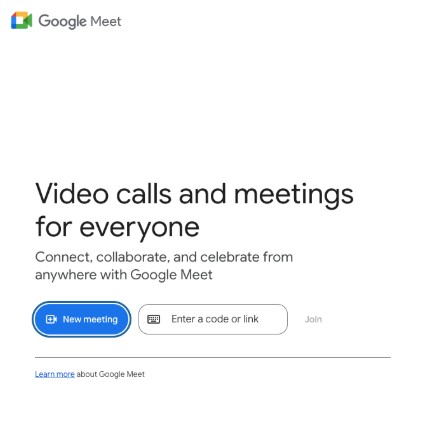
Step 2:
Once you have joined the online session, you should see your therapist and yourself. Make sure your camera and microphone are on. The microphone and camera are the first two icons at the bottom of your screen. You are now ready for your session!
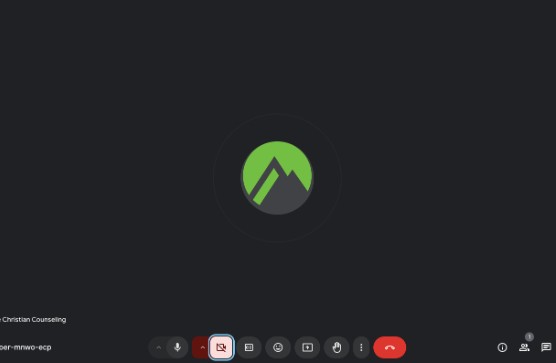
Video Resolution
To change the video resolution (quality), click the three dots at the bottom of the screen, and then click Settings > Video. You will be presented with 3 options. We recommend at least 720p (HD) for therapy.
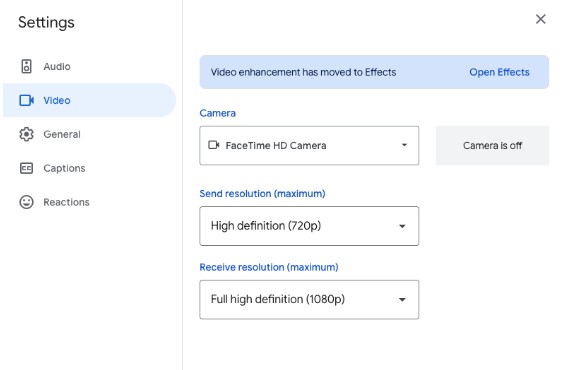
Screen Sharing
To share your screen, click on the icon of a rectangle with an up arrow. You can share a tab, window, or your entire screen. After clicking ‘Share’, click the three dots at the bottom of the screen, and then click ‘Open picture in picture’ to see yourself and your therapist while you screen share.
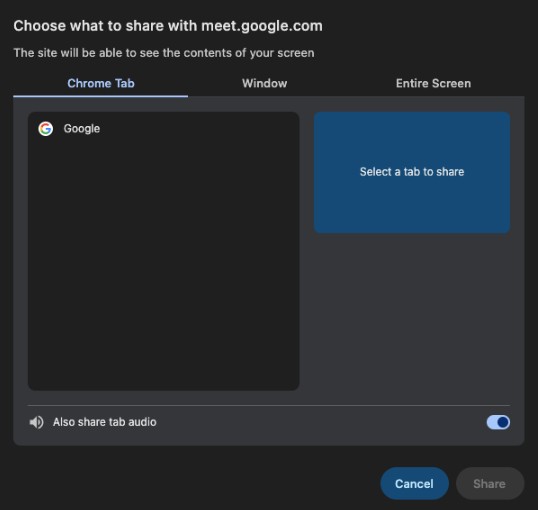
For additional information about Google Meet, click HERE to visit the Google Meet Help Center, where you can browse articles/videos regarding settings, troubleshooting help, and more!
Updated on: May 3, 2025



"*" indicates required fields
If you are experiencing a mental health emergency, including thoughts of harming yourself or others, please call 911 or go to your nearest emergency room immediately. You may also call the National Suicide Prevention Lifeline at
800-273-8255.